Question: How can I specify a default folder on the Macintosh that I can see in Finder, or in DropBox, in Google Drive, or in Microsoft OneDrive?
Answer: To specify a Default Folder on the Macintosh that you can see in Finder, or a DropBox folder, or a Google Drive folder do the following:
1. Finder: Create a folder either in your Dropbox folder, or your Google Drive for Mac folder, or in your Documents folder, using Finder, called "Family Law Software."
(If you do not have Dropbox or Google Drive for Mac, you can install them free, from DropBox.com or search for "Google Drive for Mac.")
Here is how to create a folder in your Documents folder in the Finder. Start Finder. Click on Documents (on the left). From the menu at the top, select File > New Folder. A new folder will be created inside your Documents folder. It will be called "Untitled Folder." Click on the words "Untitled Folder," and change the name to "Family Law Software."
A similar approach would apply to Google Drive for Mac or DropBox.
2. Start the Family Law Software program, and click Files & Settings > Settings > Change Default Folder.
3. Follow the steps listed below.
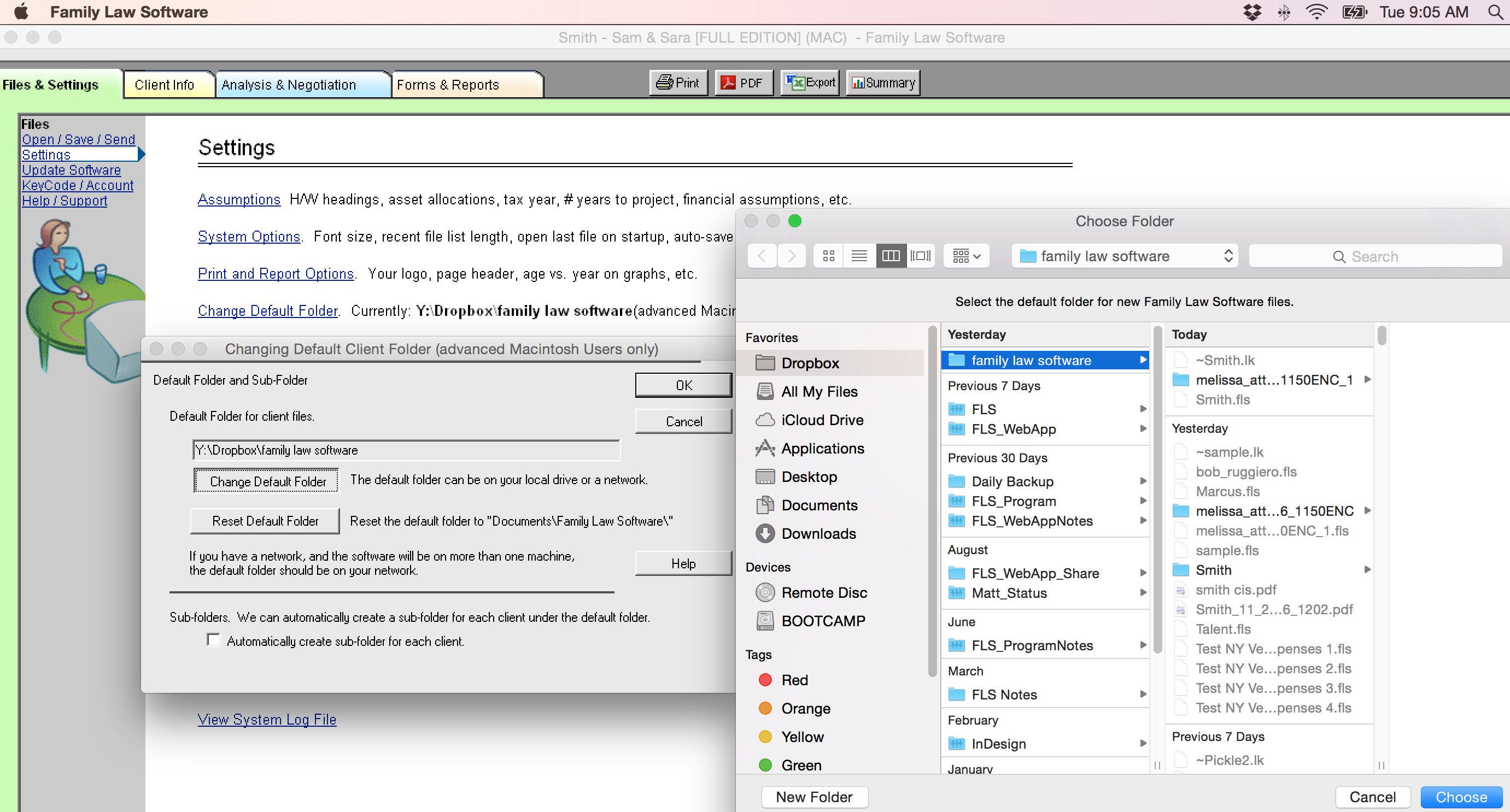
1. In Family Law Software, click Files & Settings > Settings > Change Default Folder
2. In the gray dialog that pops up, click "Change Default Folder.
3. In "Finder," navigate to the folder you have created.
4. In the Finder window, click the "Choose" button, at the bottom right of that window.
5. In the Family Law Software dialog, Click OK.
(For a Google Drive folder)
Desktop
... My Computer
...... /Users/[Your name] (Y:)
..........Google Drive
.............Family Law Software
For Microsoft OneDrive, follow a similar procedure.
4. Select that folder and click "Ok"
5. Save any existing files into that folder. We do not know of a way to copy them en masse. You can click Files & Settings > Open/Save/Send > Restore, and restore the most recent version of each file. They will go into your new default folder.